ColorFusion Features
ColorFusion is a comprehensive and innovative design toolkit, engineered to revolutionize your approach to color and design in your projects.
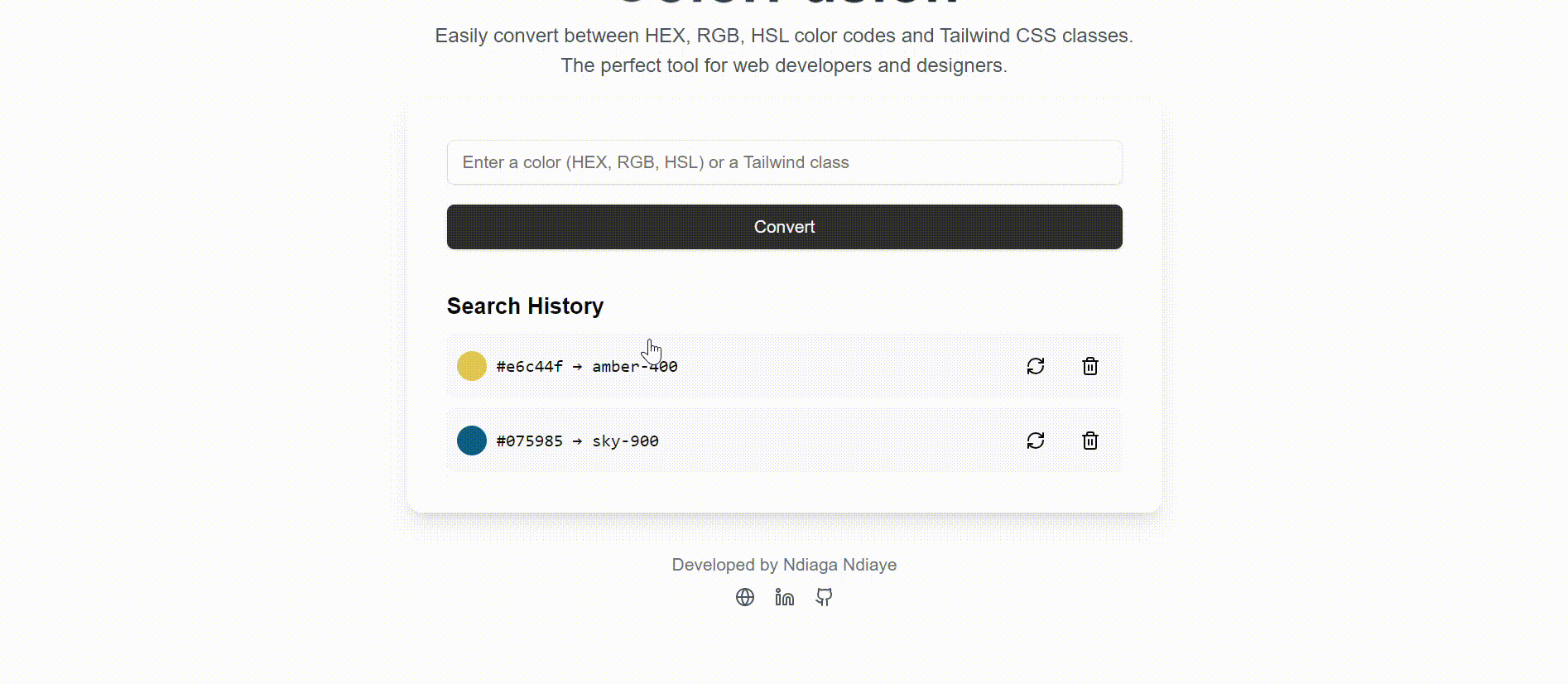
Tool Introduction
ColorFusion is your all-in-one solution for color manipulation and design. Whether you're a seasoned designer or just starting out, our intuitive tools will help you create stunning color palettes, gradients, and more with ease.
From generating trendy color schemes to converting between color formats, ColorFusion has everything you need to bring your creative visions to life.
How to Use ColorFusion
- Choose the tool you want to use from our feature set.
- Follow the specific instructions for each tool (detailed in the feature descriptions below).
- Experiment with different settings and options to achieve your desired result.
- Copy the generated code or export your creation in your preferred format.
- Implement the results in your project or save them for later use.
Palette Generator
Create harmonious and trendy color palettes in an instant.
How to use:
- Enter a starting color or use a Tailwind class.
- The tool automatically generates a harmonious palette.
- Copy colors, add to favorites, and export the palette.
Color Converter (ChromaSync)
Convert your colors between different formats with precision.
How to use:
- Enter a color in any format (HEX, RGB, HSL) or a Tailwind class.
- Instantly get the conversion in all other formats.
- Copy results and manage search history.
Tailwind Gradient Generator
Generate beautiful Tailwind CSS gradients effortlessly.
How to use:
- Choose start and end colors, gradient direction.
- Optionally add an intermediate color.
- Copy the generated Tailwind code directly into your project.
CSS Background Patterns
Create stunning CSS background patterns with ease.
How to use:
- Select a predefined pattern.
- Customize colors, opacity, and spacing.
- View the result in real-time and copy the generated CSS code.
Blob Composition
Design and customize unique blob shapes for your projects.
How to use:
- Adjust parameters such as size, complexity, and color.
- Animate the blob if desired.
- Export the result as SVG or GIF and copy the generated code.
Tailwind Shadow Generator
Generate custom Tailwind CSS shadow classes with ease.
How to use:
- Modify shadow parameters (offset, blur, spread, color) using sliders.
- View the result in real-time.
- Copy the generated Tailwind class and equivalent CSS code.
Tailwind Table Generator
Generate Tailwind CSS tables with ease.
How to use:
- Customize table properties like width, height, and text alignment.
- Set colors for header, body, and text.
- Generate the table HTML and Tailwind CSS code.
Tailwind Grid Generator
Generate Tailwind CSS grids with ease.
How to use:
- Customize grid properties like columns, rows, and gaps.
- Set colors for the grid and its cells.
- Generate the grid HTML and Tailwind CSS code.
Code Visualizer
Visualize your code in a colorful and interactive way.
How to use:
- Enter your code snippet.
- The tool will visualize your code in a colorful and interactive way.
- Copy the generated code and use it in your project.
Export Your Creations
With ColorFusion, you can export your creations in various formats:
- CSS
- Tailwind
- Figma
- SVG
- GIF
- PNG
- JSON
Plus, you can add colors to your favorites, reuse or delete previous color searches.